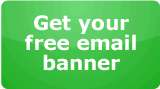Put the message in your message!
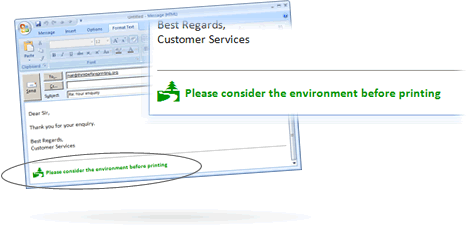
Option 1.) Copy and paste this HTML code into your email signature
Hint: Click in the box, Ctrl+A selects all, Ctrl+C copies, and then use Ctrl+V or Shift+Insert to paste the code into your email client (or of course, you can use the mouse and right click to Copy and Paste!)
Option 2.) Add the message to your email signature manually following these instructions:
- Open your email client and locate the "Signatures" feature, (in Microsoft Outlook this is Tools > Options > Mail Format > Signatures)
- Choose to create a new email signature (or modify an existing one if you prefer)
- Type the following:
P Please consider the environment before printing this email - Now highlight the first capital "P" that you typed and change it's font to "Webdings", that's a free font that comes with Windows. If you are using a Mac you may need to download and install the Webdings font.
- Change the colour of the text to a green of your choice and save the signature.
- Test it out and start spreading the message.
Option 3.) Download this graphic and use it instead
Some email programs will let you use a graphic file in your email signature. We realise this may be easier for some so we have provided a free graphic that does the same job (right-click, select "Save as...") that you can use if you wish. The graphic looks like this:
Extra Option 4.) A really great way to support the campaign is to include a link to us in your email signature
We realise that not everyone will want to or be able to do this (Company policies, etc.) but if you can and do, you might like to use something like this:
P Please consider the environment before printing this email Join the campaign at http://thinkBeforePrinting.org